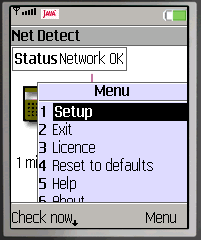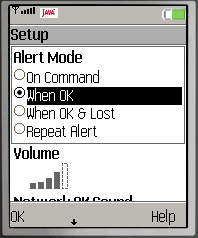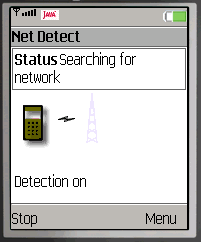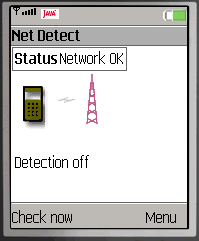Network signal detector for mobile phones.
Sounds an alert to let you know when the network becomes available without you needing to keep looking at the mobile phone. Useful and safer while travelling in poor signal areas.
Can be used where the network signal is variable/unreliable to provide
an audio indication of current status without user needing to look at
the mobile screen or press any keys.
e.g. where there is a need to make an urgent call or send a text but a
signal is not available. The user can walk/drive to a different location.
The audio sound alerts the user who can then safely stop and use the mobile
phone at the next convenient and safe place.
Checks whether the mobile data network is available and sounds an alert when network signal first detected. Can also be asked to continue checking periodically and to alert you when the signal is lost and regained. Has different alert sounds allowing you to know the current state of the signal without needing to look at the phone.
The Alert Mode can be set to your preferred mode, eg once only until network found, repeated checking for an up to date status, or only by command. Your chosen setting is saved and reused each the application is run. Whichever Alert Mode is chosen, commands are also available to immediately start or stop network detection.
Volume, alternative sounds and other settings are selected in the main setup menu.
WARNING. It is unsafe to use a mobile phone while driving. Please check the laws regarding use of mobile phones, hands-on or hands-free that apply in your country. If in doubt DO NOT USE MOBILE PHONE WHILE DRIVING or in any other situation where lack of concentration or control is dangerous.
NetDetect connects to the data network (eg. GPRS or EDGE). In the default Alert Mode setting (When OK), the connection will be closed as soon as the network has been detected. In other Alert Modes, NetDetect may make frequent short connections to the data network.
Many network providers only charge by the amount of data transmitted in which case NetDetect will cost nothing or a very small amount to use. Some providers may make a small connection charge or have a fixed monthly scheme. Larger charges may be applied when roaming.
Please check your network provider for likely costs. If in doubt, you can keep the default Alert Mode (When OK) or set (On Command) which will only make one connection when the application is run. If your network does charge per connection, but you want to be continually notified of network availability, you may consider changing your phone settings to ensure the data network is always on. This will allow NetDetect to use any existing connection and not need to make a separate connection each time it needs to check network availabilty.
|
NetDetect
|
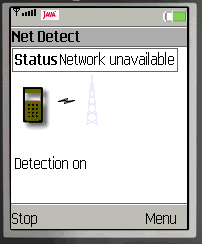 |
Available for Java enabled mobile phones and other MIDP 2.0 devices.
NetDetect Screenshots
Network signal detector for mobile phones.
Checks whether the phone network is available and sounds an alert when network signal first detected. Can also be asked to continue checking periodically and to alert when the signal is lost and regained.
|
Menu
|
Setup
|
|
Searching
|
Network OK
|
Note, the position of commands and screen appearance may vary depending on the actual phone device.
Features
Alert Mode: The Alert Mode can be set to your preferred mode. Your chosen setting is saved and reused each the application is run. Whichever Alert Mode is chosen, commands are also available to immediately start or stop network detection. A built in timer automatically switches off detection after two hours.
| When OK |
When network is currently unavailable, this option will cause frequent network checks to occur until a signal has been found at which time an alert will be sounded. Further detection is then stopped until requested again. eg. You want to make call or send an SMS, but there is no network
signal where you are.
|
|
| When OK & Lost |
Continously checks for a network signal every 30s. Sounds a positive alert if a network has now been found. Sounds a negative alert if the network has now been lost. Mobile user can stop further detections by command at any time. eg. You want to make call but there is no network.
|
|
| Repeat Alert |
As for When OK & Lost but also repeats the sound (positive alert or negative alert) every minute.
|
|
| On Command |
Finds state of network only when actually requested by use of the Check command.
|
|
Volume: The volume of some of the sounds can be changed. Volume may also be dependant on the phone's normal volume settings.
Detection Type: Once NetDetect finds the data network it then tries to perform either a Local internal check which does not generate any data across the network, or polls a Remote server. The default setting (Local) is prefered but not supported on all mobile phones. Remote sends and receives a small number of bytes across the network. The amount of data is minimal (less than the smallest web page).
Retry Time: Sets the time between each successive detection check when the Alert Mode is set for frequent network detection.
Network OK Sound: One of the available sounds can be selected to be sound an alert when the network is detected. Some phones may not be able to use all of these alternative sounds. If the default sound is not heard, try the others. Once a sound has been selected, the application will remember it and use it again the next time the application is started.
Network Lost Sound: As above but used when the network is lost.
Vibrate: Vibrates when alert sounded if your phone supports this feature. This can be combined with lowest volume setting to provide silent alerts.Flash: Flashes backlight if your phone supports this feature.
Auto Save: The above settings are saved on application exit and remembered for use next time the application is started. Auto Save also occurs if an incoming phone call is received.