You can add additional hampers to KCal. When searching for foods you are able to choose which hamper to search through. Foods found in the hampers can be used directly or changed and added as required to the Favourites hamper.
The following hampers are currently available. Download either the File Hamper or KCalHamper Loader using the links provided. You may also need to buy upgrade licences from our shop in order to user them.
|
Hamper
|
Description | Download File Hamper |
Download |
Upgrade Licence Needed |
|---|---|---|---|---|
| Mini Hamper | This hamper contains over 100 of our favourite every day foods, such as cereal, bread, vegetables, fruit and meat. | Mini Hamper data |
|
KCalLite users will need to upgrade |
| US Standard | The data for this hamper is sourced from the USDA National Nutriet Database, and contains the nutritional information on over 7500 food items. Including, calories, protein, carbohydrate and fibre content. | US Hamper data | KCal US Hamper |
KCalLite or KCalango users will need to upgrade |
| Favourites | On first installation this hamper is empty but you can define and add your own foods, eg. by using the data printed on a packet/jar etc. Foods may also be copied from other hampers, with changes to portion size or values. | Included as standard with all applications | ||
Installing Hampers and Choosing an Install Method
Additional hampers can be installed by copying hamper data files directly onto your phone or by installing and running a loader application. We provide both methods because one may be more suitable depending on the specific phone.
|
Install Method
|
|
|---|---|
| File Hampers (preferred) |
This method caters for small or large hampers. Some phones may
not allow Java applications to read files. |
| KCalHamper loader | Hampers are loaded into the KCal application. OK for smaller hampers. There may be a limit to the size of hamper supported by your phone. The KCalHamper loader itself may be too large an application to run. |
File Hampers
This is applicable if your phone allows Java applications to read from file (JSR-75), which many phones now do. KCal will be able to read the file hamper data directly from your phone's file system eg. on memory card or device's memory. This may depend on device and operating system limitations.Example Installation
| Download the hamper and unpack the seperate files.
Use PC software supplied by your phone vendor (eg Nokia PC Suite, Sony Ericsson PC Suite, Motorola Phone Tools etc). More information on how to transfer files from PC to your phone can be found at the phone vendor's web site support pages or in your phone's user manual. Create a directory folder called "hampers" on your phone, eg on the memory card or phone device's memory. This can be in the root directory or in a subdirectory. Copy or transfer the seperate hamper files (eg. hamper2.dat and hamper2n.dat) into the "hampers" directory. |
|||
|
On your phone, run the KCal application (or KCalLite or KCalango) Choose Setup from the options menu and select Find Hampers
|
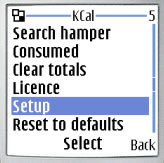
|
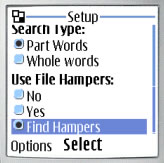 |
|
| Using File Chooser, navigate to the "hampers" directory | 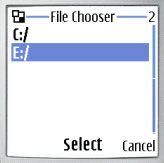 |
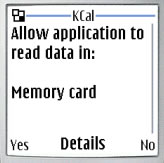 |
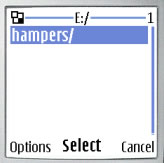 |
|
You should see the hamper files you copied here earlier. Set this directory. |

|
 |
|
| KCal will automatically restart.
Using Setup, choose your preferred default food hamper. NB. When you use the Search hamper feature, you can choose between all of the available hampers. |
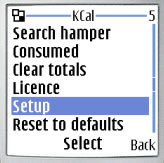
|
 |
|
| If it is not possible to install hampers using this method. Try KCalHamper loader instead | |||
KCalHamper Loader
The KCalHamper loader applications contain the necessary data files for one complete hamper. eg KCal US Hamper contains all the files necessary to load the US standard hamper into the KCal application on your phone. Once the hamper data has been installed, the temporary KCalHamper loader application is no longer required on your phone and can be deleted.
NB. Some phones may not be able to process larger hampers. This may mean that the KCalHamper can not be installed, or when run, may not be able to complete the installation of the hamper. In this case, File hampers must be used instead.
Example Installation
| Download the KCalHamper loader application. | ||||||
| Install KCalHamper loader application, run and exit |
|
|||||
|
Remove the KCalHamper loader application. Please see your phone user guide to see how to delete Java applications. You must only delete the loader application, eg KCalMiniHamper or KCalUSHamper. Be careful not to delete KCal itself |
||||||
| Possible problems |
|
|||||



